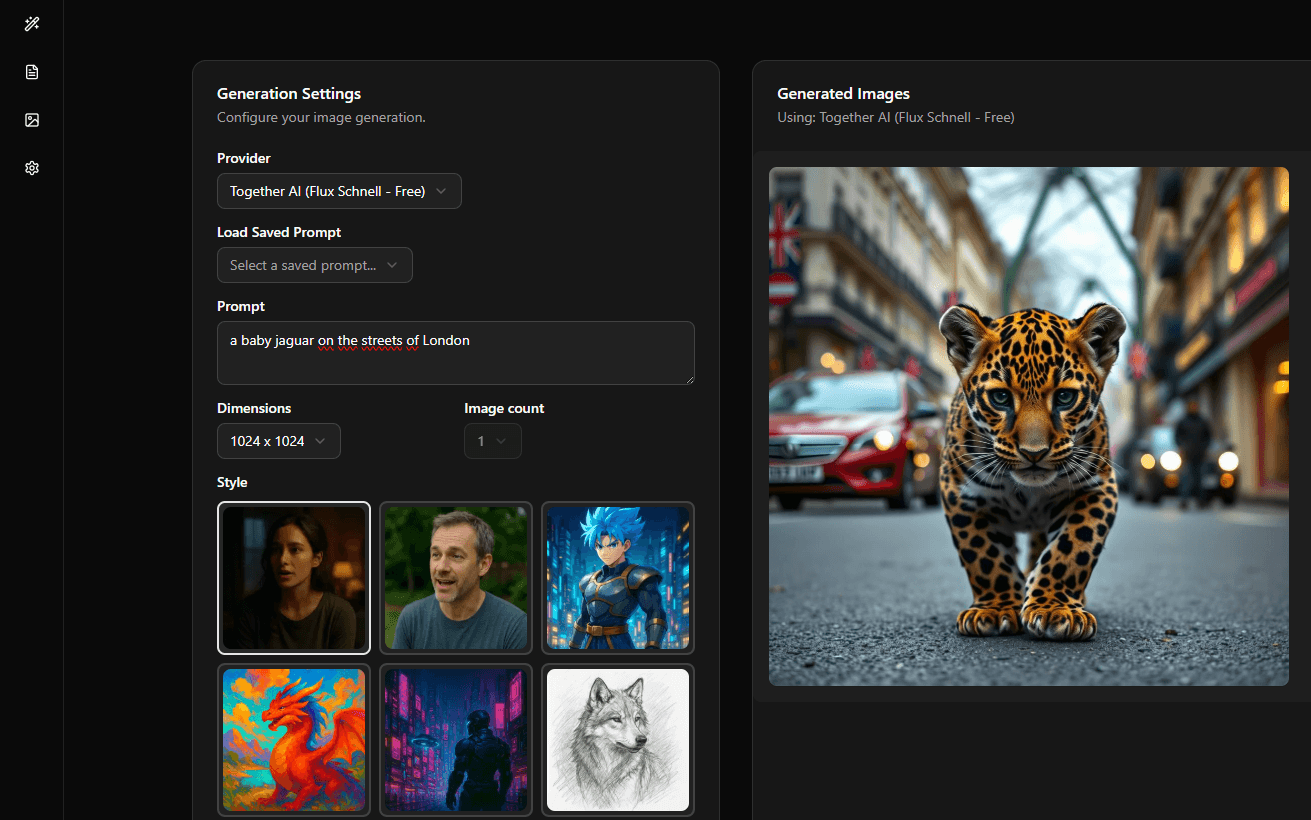AI Studio Image Generator
What is this project?
It's a Next.js app that lets you make AI-generated images using different services. Think of it as a remote control for AI image makers! Right now, it works with TogetherAI (using FLUX Schnell for free images!) and OpenAI's GPT-image1. It's a complete set of tools for AI art!
Why did I build it?
There were a few main reasons! First, I wanted to learn more about Next.js and see what it could do. It's a really strong tool for making great-looking apps. Also, I was tired of going to different websites to create AI images. I wanted one tool where I could use different services, keep all my images in one place, and easily see the prompts I used. It's about learning and staying organized!
How does it work?
It's a Next.js app, which means it's made with modern JavaScript and designed to be fast. It uses APIs from TogetherAI and OpenAI to send your words and get back images. The app shows these images in a clean way.
It's more than just a generator! The app has different pages:
- Image Generation: This is where the magic happens. Pick your service, type in what you want (or use one you saved!), choose a style and size, and change settings like negative prompts to get exactly what you want.
- Prompt Generation: Get ideas for what to type! This page helps you write good prompts and negative prompts. Then, copy and paste them, or save them to use again.
- Prompt Database: Save your favorite prompts!
- Image Database: This is your AI art collection! Look at all your images and sort them by service, style, and when they were made. Click any image to see the words used, when it was made, and a link to download it.
- Settings: (Coming Soon!) Here, you'll add your API keys for services you pay for, giving you even more choices.
What were the biggest challenges?
Getting everything to work right with each service was hard. Each one is a little different, so figuring out how to use them all in one app took some time. Also, making the app easy to use on phones and computers was a fun challenge! I also spent time connecting the app to a Supabase database, which meant setting up different tables for the prompts and a space (called a bucket) for the images. Deploying it to Vercel was really simple, though!
How can you use it or build on this?
If you want to try AI image generation, this is a great place to start! The app is free to use, so you can start experimenting right away. While the code isn't public right now, you can still explore its features and create amazing AI art. You could even make a place for people to share their AI-generated masterpieces!
What's next?
I want to add more AI image services and those API key settings. I also want to add things like image editing and the ability to "upscale" images, using special models to make them higher quality. Stay tuned!
In the age of AI, stay curious!